Hello families,
I have spent the weekend wondering how our day will start Monday morning. As I do that, I realize that families may wonder how such a horrible topic may be handled in the classroom. I wanted to completely shield my own children (Annabel and Gus) from this topic, but I realize that this is unrealistic. So, I spent some time this morning preparing them for what they might hear at school. Now I need to think about your children and my role in their lives.
My plan when a tragic event occurs and is highly publicized is to play off the feelings of my kids. If they enter the room discussing the topic, that means there is no chance of being able to shield them from something that is inappropriate for their age. Thus, ignoring the issue is not a healthy option. Also, if nothing is mentioned by the children themselves, that doesn't mean it is not on their minds. I will ask indirect, open-ended questions to find the children's level of exposure (what did you do this weekend, anything interesting happen, did you see anything on tv). I feel that my role is to find what the children need from me, wether it is to answer questions truthfully or just reassure them that they are safe at school. Intimate details of the events will not be discussed, as I don't think that will help.
In short, I will be there tomorrow to shield your child from topics that are not appropriate for their developmental age (to the best of my ability), answer any questions I can with truth (within reason), but mostly reassure them that they are safe and protected at school by adults that care very much for them.
If you have anything to add (such as feelings your child is having, how much they know about the events, advice for me, etc), PLEASE respond. The more information I have, the better I will be able to care for your children tomorrow.
Thanks so much for reading, and I am looking forward to a wonderful week full of fun and learning with your children.
Randi















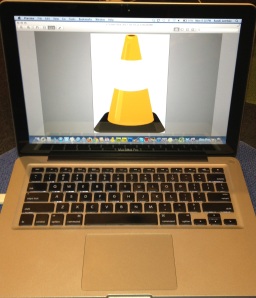



.jpg)



















